Dawn & Dusk in Carrara
This is a sort of "How-to" to get Dawn and Dusk (Hivewire 3D female and male models) to work properly in Carrara (Daz 3D application). In fact, in my experience:
to get Dawn and Dusk (Hivewire 3D female and male models) to work properly in Carrara (Daz 3D application). In fact, in my experience:
Carrara can use Dawn and Dusk, but with some flaws.
Luckily, you can overcome these flaws with a few workarounds.
I presume that the tips below will work in other configurations too, but my tests were done under this setup:
— Carrara 8.5 Pro (64-bit) running on Windows 10 Home edition.
I suspect that the problems are due to Carrara's interpretation of few parameter settings in these models' .duf files or something similar; thus, I hope that Hivewire 3D can solve them in some upcoming update.
In the meanwhile, I'll write down here the workarounds I have found. Since I am new to Carrara, some of the things I'll write may be incorrect or may be improved.
Please let me know and I'll update this document.
So, yes. Dawn and Dusk do work in Carrara! But how? Well, as far as I know, this is their…
Usage in Carrara
I tested the following Hivewire 3D characters:
- Dawn SR2 (last release of the original Dawn character)
- Dawn SE (Special Edition, currently replacing the original Dawn in the HW3D store)
- Dusk
These 3D models come in two flavours: Poser and Daz Studio.
While Poser versions do load in Carrara, when you try to apply some pose they seem to break apart. Not very useful to us, indeed.
Therefore, we'll use the Daz Studio (DS) versions!
Once we have the DS versions' files unzipped in a directory, we need to add this directory to Carrara as a content folder (if you haven't done it yet).
we need to add this directory to Carrara as a content folder (if you haven't done it yet).
Since we are going to use the DS versions, in Carrara's browser we do not choose "Add Runtime…" (that's for Poser stuff); we choose instead "Add Folder…" and then we specify that the kind of files to display here is "Content".
Now we can access the content of this directory from the "Content" tab in Carrara's browser.
Let's load a character: Dusk, in this example (but the same goes for Dawn).
He appears in the main view.
In the Instances tab we see his nodes hierarchy:
Dusk --> Dusk --> Actor | Hip --> … --> …
and so on.
We can move the character around in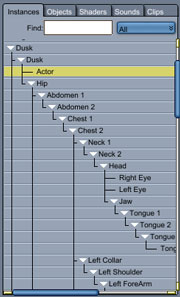 3D space when "Dusk" is selected, but to use his bones for posing (e.g. with the rotate tool) we need to select "Actor" (please note that a previous version of Dawn used "Model" instead of "Actor" here, as other Poser and Daz products do).
3D space when "Dusk" is selected, but to use his bones for posing (e.g. with the rotate tool) we need to select "Actor" (please note that a previous version of Dawn used "Model" instead of "Actor" here, as other Poser and Daz products do).
In the Instances tab, selecting different labels – like "Dusk|Dawn", "Actor", "Head" – gives access to various parameter sets for the character.
To apply clothing, hair, MATs or preset poses, drop them on the figure in the main view or on "Dusk|Dawn" in the Instances tab: not the outer "Dusk" or "Dawn" that contains the whole figure; the inner one which directly contains "Actor".
Applying MATs to clothing and hair is probably easier by using the Instances tab rather than the main view to drop them on their related item.
Main problems found
Dawn SE
• She has the biggest issue: in fact she loads with wrong opacity for eyes and lashes; thus she looks like she has something covering her eyes.
She has the biggest issue: in fact she loads with wrong opacity for eyes and lashes; thus she looks like she has something covering her eyes.
You can fix it in this way1:
Select in the Instances tab:
DawnSE --> Dawn --> Actor
Now switch to Carrara's Texture room: to the right you'll see the Shading Domains for the selected model.
Double click "Eyelashes_Large" to open its settings; on the left find the "Alpha" channel; set it to "Value (0-100%)" and check it equals 0,00%.
Double click "Cornea" and repeat the same process.
Double click "Eyelashes"; this time set the "Alpha" channel to "Texture Map"; click the little folder icon to load the file "DawnSELash.jpg"; you will find it here:
[Directory with Dawn/Dusk models] --> Runtime --> Textures --> Hivewire 3D --> DawnSE
Go back to Carrara's Assemble room: Dawn SE should now render properly2.
Dawn SE should now render properly2.
You can save this fixed Dawn SE in Carrara' browser, or in a normal Carrara file (.car), so that the next time you want to load her you can start with an already working Dawn SE instead of having to perform the fixing process again.
• Dawn SE has MATs for both 3Delight and Iray renderers; they are located in
Dawn --> MATs --> 3Delight | Iray
Use Iray because the other version wipes the MAT out leaving the character darkened.
Warning: applying some of these MATs may undo the fixes made before for the eyes/lashes issue above; if this happens, you may have to repeat the corrections.
Dawn SR2 takes her own MATs for body, eyes and face properly; you can find them in
Dawn --> MATs
These Dawn SR2 MATs can also be used on Dawn SE, of course, but their skin tone does not match her default one.
Dusk
• He has AoA_SSS and UBER_SSS MATs: use UBER_SSS because the other version wipes the MAT out leaving the character darkened.
Dawn Heroine Hair
• It has both 3Delight and Iray MATs: use 3Delight because they look more realistic; Iray version has probably some issues with transparencies.
Dawn Ponytail hair
• It just keeps the default colour: I cannot set its other MATs. But the shader can be edited In Carrara's Texture room, of course.
• If I load the Ponytail on Dawn, apply her a preset pose, then save and finally close the file, when I open the file again the hair is replaced by a cube and this error message pops up: "an object description is missing in the file. Do you wish to continue (a cube will replace the missing object)?".
Applying the preset poses before and loading the Ponytail after should prevent this from happening. The problem does not seem to arise when posing the character without using a preset pose.
If you can't get rid of the replacing cube in the main view, find "GlamHair" (parented to Dawn's head) in the Instances tab and delete it3
Dawn --> Dawn --> Hip --> ... --> Head --> GlamHair
Dusk Briefs
• They seem to be alright when loaded in the main view, but you'll notice that they partially disappear inside Dusk when rendered; this is because they're too small; get access to their parameters by selecting in the Instances tab:
They seem to be alright when loaded in the main view, but you'll notice that they partially disappear inside Dusk when rendered; this is because they're too small; get access to their parameters by selecting in the Instances tab:
DuskBriefs --> Actor
Set parameters like this (or whatever works for you):
– LoosenAll = 0.05;
– LoosenFront = 0.20;
– LoosenPelvicFloor = 0.80.
Now the briefs should render properly.
And that's all, folks.
Now we know everything we need to enjoy Dawn & Dusk in Carrara!
I hope this turns out to be useful to someone in the Carrara and Hivewire communities, but I have to say hi, and thank you, to all the nice people in the forums threads (Hivewire and Daz ones) where the idea of this how-to came to my mind! :-)
Notes:
- 1I've found an additional way to fix this issue: I am not sure whether this turns out to be useful, but by comparing Daz Studio and Poser versions' settings, there are other parameters that differ (highlights, shininess); we know that the Poser version cannot be used properly in Carrara, but her skin settings seem to be correct…
So, if you like you can copy the parameters of Dawn's Poser version onto the DS one; for this you need to have Dawn's Poser version files unzipped somewhere (it may as well be the same directory in which you have the DS files) and add this directory to Carrara as a content runtime (if you haven't done it yet).
Let's do it: in Carrara's browser choose: "Add Runtime…" and then specify that the kind of files to display here is "Poser Runtime".
Ok, now we can access DS and Poser versions of Dawn SE from Carrara.
Load both of them in a scene.
Select Daz Studio's Dawn in the Instances tab:
DawnSE --> Dawn --> Actor
Now switch to Carrara's Texture room: to the right you'll see a column with the Shading Domains for the model.
Double click "Eyelashes_Large", "Eyelashes" and "Cornea" to open them all; leave them open.
Go back to Carrara's Assemble room.
This time select Poser's Dawn in the Instances tab:
DawnSE --> Model
Switch to the Texture room: again, in the Shading Domains double click "Eyelashes_Large", "Eyelashes" and "Cornea" to open them.
You are going to use all these to transfer the settings: let's say you start with "Cornea".
Click Poser's "Cornea" Top Shader and drag it onto Daz Studio's "Cornea" Top Shader.
Repeat the process for "Eyelashes_Large" and "Eyelashes".
Now you have copied the exact parameters of the Poser version onto the DS one, therefore allowing Daz Studio's Dawn SE to render properly. - 2Optionally (not sure if this has any effect), for "Eyelashes" you can also set "Shininess" to "Value (0-100%)" and choose 18%.
I got these settings right (hopefully) by comparing them with the Poser version ones. - 3To Hivewire developers who may be interested:
When loading just the hair, the Instances tab reads:
Glam Ponytail --> GlamHair
When the hair is loaded and parented on Dawn's head, the Instances tab only reads:
GlamHair